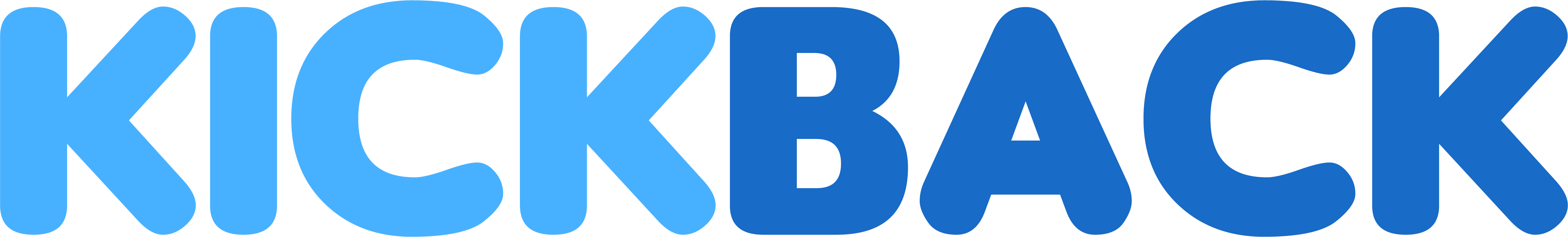If you've ever thought, "There has to be an easier way to get this done," you're not alone. Odd jobs apps—also called local task apps or gig work platforms—make it simple to post a job, review applicants, and pay securely for everything from lawn care and cleaning to moving help and assembly. But with so many options, which odd jobs app is actually right for you?
This guide breaks down the major categories of odd job apps, how to choose the best one for your needs (or income goals), and what sets a local-first marketplace like Kickback apart for both homeowners and taskers.
What counts as an "odd job" (and which apps do them best)?
"Odd jobs" are the one-off, can-you-help-me-with-this tasks that rarely justify hiring a full contractor: yard work, snow shoveling, junk removal, cleaning, furniture assembly, light painting, window washing, event help, and quick handyman jobs. If that list sounds familiar, you're exactly who odd jobs apps were built for.
On Kickback, for example, homeowners post a request, choose from local applicants, then pay and rate in-app—keeping everything fast and transparent.
The 4 main types of odd jobs apps
1) Local-first marketplaces
These focus on nearby helpers and quick, flexible jobs. You post the task, locals apply, and you pick your best fit. This is Kickback's model, which keeps pricing competitive and turnaround fast for jobs like leaf raking, power washing, or moving help.
2) Lead-gen directories
These list pros and send you contact info, but you'll often negotiate off-platform. They're great for larger projects, but can be slower or pricier for "I just need this done today" tasks.
3) Vertical specialists
Some platforms only do one thing—like cleaning or pet care. They can be excellent for repeat services, but less flexible if your needs change week to week (e.g., you want window washing today and yard work tomorrow).
4) Community boards
Neighborhood forums are useful for referrals, but they're not built for price clarity, secure payments, or reviewing applicants side-by-side—key features for keeping small jobs smooth.
How to choose the right odd jobs app (without getting overwhelmed)
Use this quick checklist when comparing apps:
- Local availability: Are there active helpers in your area right now? (Kickback emphasizes local liquidity so you get multiple applicants to choose from.)
- Transparent pricing: Can you set a budget and see applicants before you hire?
- Secure payments & ratings: Do you pay after completion with a clear review system?
- Task breadth: Will the app cover everything from gardening to moving?
- Speed: Is it realistic to get help today? Local-first models shine here.
- Support & safety: Is there clear support and safety measures in place?
For homeowners: when a local-first marketplace is the best choice
If your job is small to medium (two to six hours), needs basic tools, and isn't a licensed trade, a local-first app usually wins on speed and value. With Kickback, you can:
- Post a clear scope and budget (example: "Mow & edge small yard, bag clippings—$50").
- Receive applications quickly and compare profiles.
- Book, pay, and rate in one place—no cash, no awkward haggling.
- Spin up a new request next week for something totally different, like junk removal or leaf raking.
For taskers: how to pick the right platform to earn more
Not all gig apps are created equal for workers. If you want flexible, local, skills-based income—not rideshare or delivery—look for:
- A steady feed of nearby tasks you can do with tools you already own.
- Control over schedule and bids so you don't waste time commuting.
- Fast payouts and in-app messaging that keeps expectations clear.
Kickback was built exactly for this use case. If you're ready to start earning on your terms, you can explore flexible work opportunities through the platform.
Popular odd-job categories (and quick tips)
🌱 Yard & Garden
Great first job for new taskers. Homeowners: specify lawn size or photos.
📦 Moving Help
Ideal for two taskers with a dolly and straps. Homeowners: list stairs and heavy items.
🧹 Cleaning & Organizing
Clarify rooms, surfaces, and supplies needed upfront.
🔧 Handyman & Assembly
Keep tasks "light" (no permits/electrical). Post clear model names and photos.
Why homeowners and taskers choose Kickback
- Local by design: You see nearby applicants fast—fewer no-shows, more options.
- Clarity and control: Post, compare, choose, and pay in-app with receipts and reviews.
- Breadth of jobs: From lawn care to assembly, you can handle almost anything small-to-medium in one app.
- Purpose-built for odd jobs: Not a general ad board—Kickback optimizes for quick task turnover and simple logistics.
Frequently Asked Questions
Is it safe to hire through an odd jobs app?
Look for platforms with in-app payments, ratings, clear scoping, and responsive support. Review profiles and past feedback before you book.
What if I only need help once?
That's the point of odd jobs apps. You can post one-offs or create a cadence (e.g., monthly lawn care).
Can I find help today?
In many areas, yes—especially with a local-first marketplace where nearby taskers can respond quickly. To speed it up, include clear photos, time windows, and a fair budget.
I'm a student or between jobs—can I earn fast?
Yes. Start with categories you can do right away (yard work, moving help, cleaning), then build reviews and branch into higher-pay tasks.
Ready to pick your odd jobs app?
If you want fast, affordable help from local people—or a simple way to earn flexibly doing real-world tasks—Kickback is a smart starting point.
For Homeowners
Learn how to post your first job in minutes and get help from local taskers.
Request Service